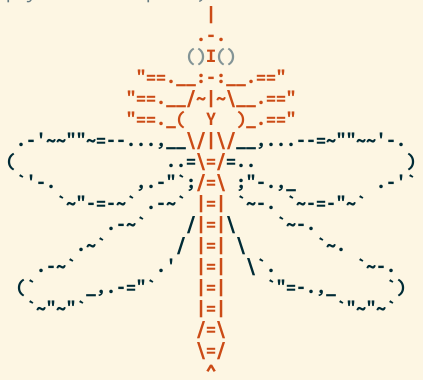
I installed DragonFly BSD on a Dell ultraportable, the XPS13 9343. OpenBSD supports most of the XPS hardware since the last year or so and maybe I should have used that instead.
Before I started, I did some research and quick-installed FreeBSD, OpenBSD and DragonFly BSD on the XPS13. On all three, I installed Gnome3 desktop. OpenBSD was the easiest one to install and everything there seemed to work right away (minus the touchpad issue described later). Among the BSDs, OpenBSD is often the best choice for recent hardware support.
After some initial research, despite OpenBSD being the obvious path of least resistance, I decided to focus on DragonFly BSD. I had no previous BSD experience, but liked DragonFly and believed I could install a decent Destop on the XPS13 using DragonFly.
Afterward, I ended up installing Ubuntu on the XPS13. There isn't anything wrong with DragonFly BSD. The XPS13 is simply not a great vehicle for most BSD systems at this time. The DragonFly documentation and community were disruptive and the initial installation and setup were straightforward.
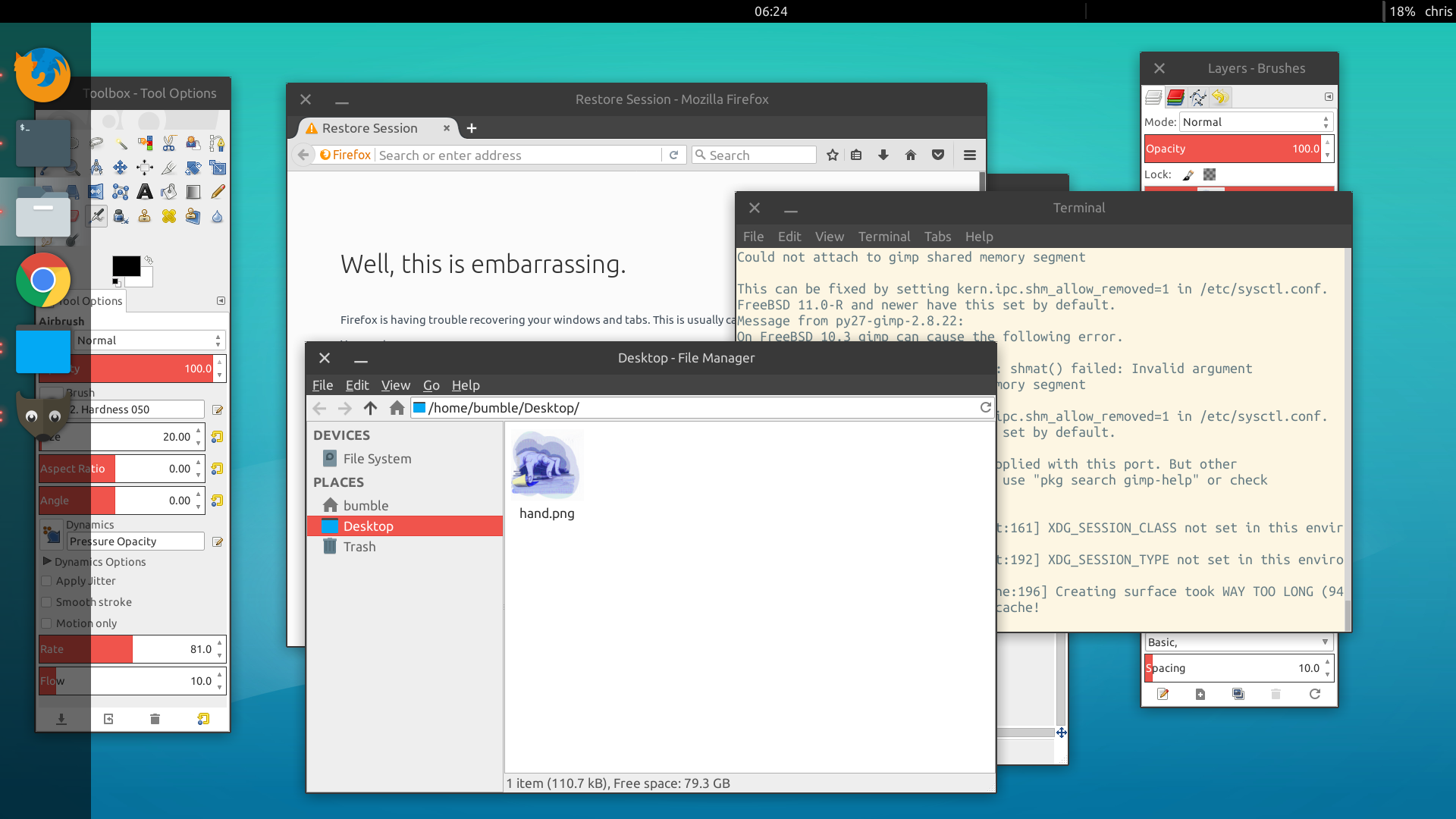
Inadequate synaptics touchpad drivers leave the touchpad practically unusable. The touchpad can technically be used to move the mouse, to click, to scroll with two fingers and other features. In practice, however, click-dragging any item on the Desktop is cumbersome and slow. The issue is described here, where it is marked as “wontfix”. Palm detection, enabled through an xorg.conf file, is ineffective. I was unable to resolve these issues.
Rendering certain fonts causes dramatic problems in the xwindow session. The issue originates between Xorg and the i915 graphics driver. Using any CJK/asian font triggers this terrible bug where parts of the screen blur out, icons disappear and unexpected colors fill random areas on screen. To get normal behaviour working again, one must restart the machine and, afterward, readjust some applications to restore previous color and icon states.
DragonFly BSD and FreeBSD kernels do not support or even recognize the Intel/ALC3263 HDMI sound card. OpenBSD supports the Intel/ALC3263 sound card. Both DragonFly BSD and OpenBSD support i915 graphics on the XPS13. FreeBSD can support the i915 graphics, but one must use a special kernel which supports it.
DragonFly BSD does not support the XPS13 camera. OpenBSD and FreeBSD use cuse4bsd to control the camera.
None of the BSD systems recognizes the Broadcom wireless card that normally comes with the XPS13. A compatible intel wireless card should be installed.
Only OpenBSD supports current versions of the Gnome3 Desktop. FreeBSD and DragonFly BSD support version 3.18 of Gnome3 (dated 2015). Recent versions of Gnome3 can't be supported due to their dependence on wayland and systemd. I found the Gnome 3.18 experience on different BSD environments to be just OK and somewhat glitchy. XFCE might be a better Desktop environment for some BSD systems than Gnome3. XFCE does not rely on systemd and is configurable to look and behave like Unity and Gnome3.
An excellent BSD desktop addition not seen in the screenshot above is networkmgr, which provides a nice-looking GUI tool for listing and selecting networks. Networkmgr is easy to setup.
The XFCE Desktop experience has some challenges that might interest someone considering a BSD Deskto for the XPS13.
Its tough to implement custom key-mappings with XFCE. XFCE over-writes key-mappings defined in the traditional way, which involves calling xmodmap from the "startx" .xinitrc file. The XFCE wiki actually recommends, as a work-around, writing a script to call xmodmap and running that script each time after the desktop has started. There are other ways to define key-mappings, but my own attempts at mapping Ctrl with Caps Lock left me with correct behaviour about half of the time, which I consider worse than none of the time.
Scaling things to a comfortable size on the HiDPI screen requires extra work. Chrome, FIrefox and other applications need to have fonts and icons configured individually. For general theming, this tuxedo theme is one of the few easily-installed themes that supports many of the various widgets and toolkits which appear on an XFCE desktop.